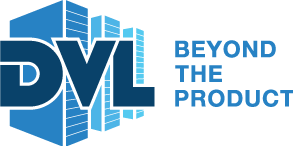The last two weeks have likely been a challenging time for a server room manager to sleep at night. With one snow storm, and one ice storm reliable power is the hot topic!
The last two weeks have likely been a challenging time for a server room manager to sleep at night. With one snow storm, and one ice storm reliable power is the hot topic!
As power is slowly restored to the affected areas, it is interesting to see many empty parking lots along the Route 202 corridor. Likely some of these businesses are having second thoughts about their IT preparedness strategy. Losing power for a few hours is one thing, but being without power for days is a whole different challenge.
If you have a generator it probably took the load before your UPS batteries went dead. For managers relying on rack-mounted UPS systems to carry them through probably experienced a few unwelcome surprises – shorter battery run-times than expected and unplanned server shutdowns, i.e. crashes. Depending on the type of UPS technology you have, your lack of run-time may have you looking for better technology. What type you have now doesn’t really matter because going forward, you want to only buy On-Line Double Conversion units, not Line Interactive.
UPS units – even rack-mounted ones – are designed to protect against fluctuations in the utility power quality as well as provide battery backup in the event of an outright failure. Line interactive UPS units are very commonly used. The problem is that they rely on the battery for more than just utility power loss. Frequency or voltage variations trigger the load to shift to the battery, and even though it may only be energized for a short period of time these frequent ‘hits’ curtail their life. Double-conversion UPS units, as the name implies converts the utility AC power feed to DC, and then regenerates a clean AC feed to the connected load (where it is them internally converted back to DC!). The only time the battery pack is energized is if there is an outright power failure. The benefit is longer battery runtimes. More Information Click Here.
UPS batteries however have a finite life. Just like your flashlight or car battery, they degrade with time and load. With all the tasks IT Managers have, maintain an updated UPS battery replacement schedule likely isn’t high on the list. After experiences like this week – maybe it gets moved up but that is hindsight.
After utility power is restored the next issue to deal with is replacing the batteries. Replacing them will of course mean another shutdown. Here is an idea – invest in a Liebert MicroPod which allows you to externally bypass the UPS and not have to shutdown anything. Here is a link to this remarkably inexpensive, highly useful UPS add on.
All this UPS discussion is good for minutes – maybe an hour of battery backup. After this storm you may be more interested in hours rather than minutes. For critical devices– like network switches now is the time to consider a DC UPS power solution. Before telephony went IP, DC power was the de-facto power standard in the industry. The small windowless telephone buildings you see were built to provide local switching for a DC-powered network. It is tried and true technology that did not migrate quickly to the server room. Now however nearly all manufacturers offer DC-powered equivalent products – particularly the switch manufacturers like Cisco.
The biggest advantage for making your network switch DC powered is you can economically power it for HOURS without spending a fortune on batteries or real estate. IT Managers with disaster experience will deploy this technology if they do not have a backup generator. The DC option is often overlooked by network designers when selecting a power system.
The Emerson Netsure family of products offers a rack-mounted solution that has the same form factor as an AC-powered UPS. The DC systems offer the significant advantages of scalability and redundancy. And a string of DC batteries at -48Vdc, is on tenth the number of jars used for an AC UPS with a 480Vdc battery system! This means that you can get a lot of bang for your buck, meaning longer run times of 4 to 8 to 12 hours (depending on your load) without buying a lot of batteries. And the rectifiers that convert the AC source to DC, are modular and hot swappable. That means that you can have enough power to support your load, plus one rectifier for redundancy, and open slots in the chassis to add more rectifiers in the event that your load grows over time.
The DC Plant, distribution breakers, and the batteries can all fit into one rack!
And if some of your loads are AC only, a rack mounted inverter can be used to power those loads off of the DC plant (using the same extended battery backup).
DVL offers a complete line of Emerson Netsure DC systems ranging from 8 watts to 200 watts per rectifier and systems that range from 10 amps to 10,000 amps. If you’re interested in learning more please download this Emerson Network Power whitepaper “DC Power Systems for Convergent Networks”